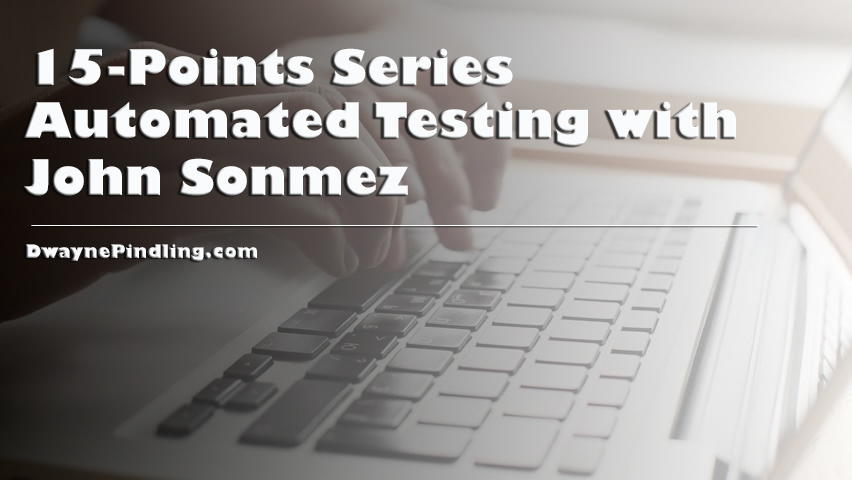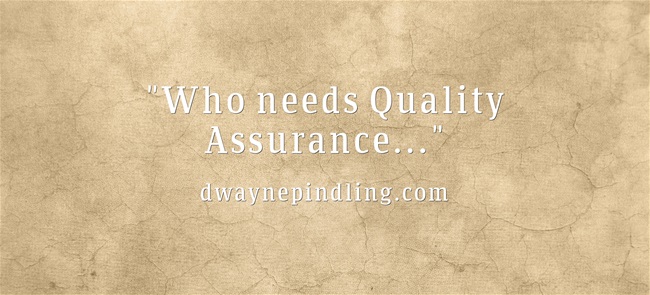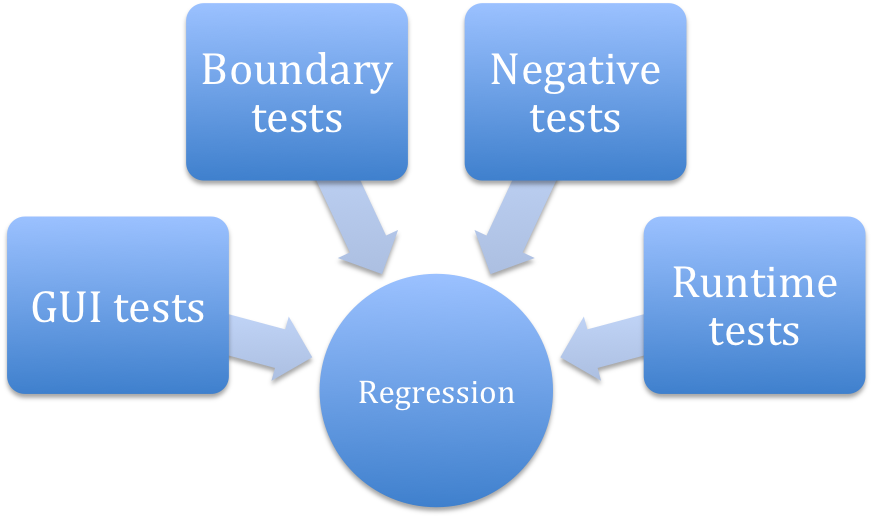As I run a few websites, Quality is an upmost concern for me. For a few of my sites, I’ve outsourced development to freelance developers. On the completion of development, they turn to me for validation. As a QA, this is not a problem, but it can be time consuming . To resolve time constraints, I’ve turned to Automated Testing. My Framework is based on a combination of Python & Robot Framework. Robot Framework to run Tests & display results & Python to provide the ability to select various or specific tests and send SMSS notifications.
While the application is still a work in progress (I plan on adding database capabilities to store results, the ability to run tests from a webpage, integration of Test Results within the Python Application & machine learning to take action on results), here are a few screen captures:
The application executable file can either been run from the IDE of your choice (in my case, I use Pycharm) or Command Shell. I prefer using Command Shell as it is more straight forward.
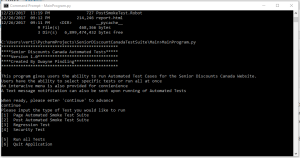
Here is a view of the Automated Test currently in progress. I like that Chrome Browser provides a notification stating that the browsers is being controlled by Automated Software.
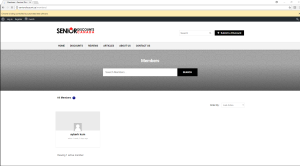
A Quick view of Test Results within Command Shell.
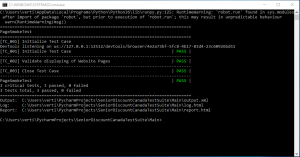
Here is view of the Test Log File. I prefer viewing the Log as user has the ability to dig deeper into results.

Through the usage of Twilio, I’ve added the ability to receive Text notification on completion to Tests. It’s a great feature and saves precious time.

If you’d like to be updated on the progress of this project, join my mailing list here: